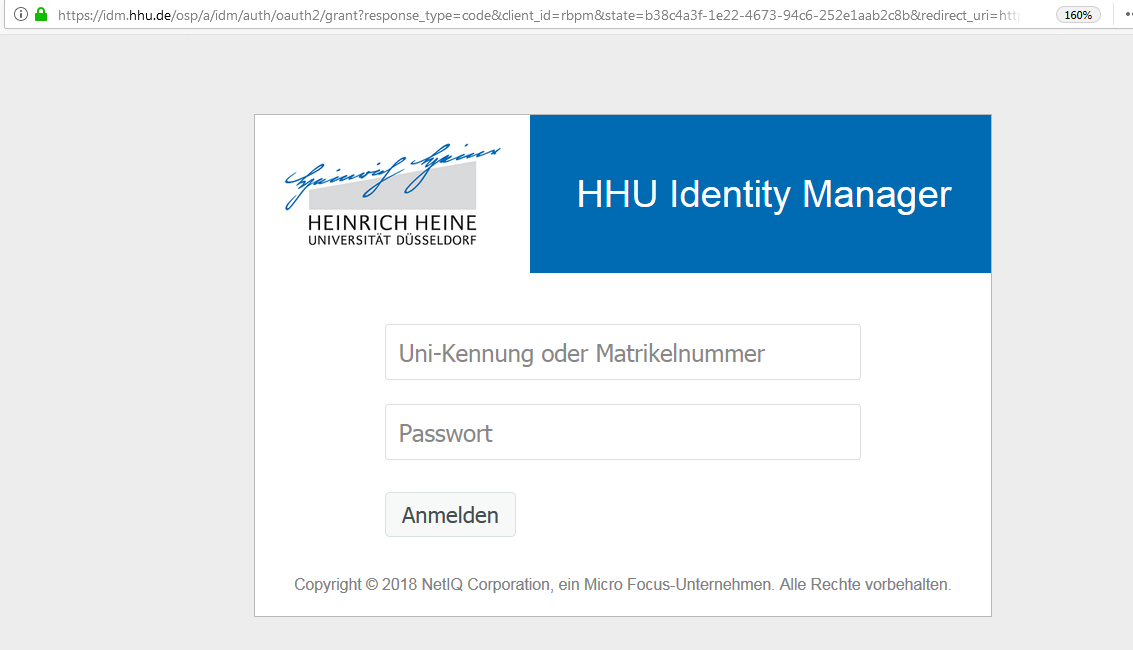Wann kann ich mein Postfach selber vergrößern?
Sie können Ihre Mail-Quota (=aktuelle Postfachgröße) auf den nächsten runden GB-Wert heraufsetzen, wenn:
- Sie dies nicht schon in den letzten 28 Tagen bereits gemacht haben
- Ihre Mailbox zu mindestens 95% gefüllt ist
- Sie Student/in, Beschäftigte/r bzw. eingetragener Gast mit Postfach sind (nicht Alumni)
- Ihre Quota den Maximalwert für Studierende (4 GB), Beschäftigte (20 GB) bzw. Gäste (4 GB) noch nicht erreicht hat.
When can I increase my mailbox myself?
You can increase your mail quota (=current mailbox size) to the next round GB value if:
- you have not already done so in the last 28 days
- Your mailbox is at least 95% full
- you are a student, employee or registered guest with a mailbox (not alumni)
- Your quota has not yet reached the maximum value for students (4 GB), employees (20 GB) or guests (4 GB).
Wie führe ich die Vergrößerung durch?
Die Mail-Quota Ihres persönlichen HHU-Postfaches steht im IDM und wird von dort aus an das Mail-System weitergegeben. Sie können den Wert über die IDM-Selbstauskunft einsehen und vergrößern (Funktionspostfächer werden anders vergrößert).
Kurzanleitung:
Anmeldung am IDM der HHU mit Ihrer Uni-Kennung
wählen Sie den Menüpunkt "Email-Quota ändern"
mit dem Button "Erhöhen" bestätigen Sie die angezeigte Vergrößerung (sofort wirksam)
How do I perform the enlargement?
The mail quota of your personal HHU mailbox is in the IDM and is passed on from there to the mail system. You can view and enlarge the value via the IDM self-disclosure (function mailboxes are enlarged differently).
Quick guide:
Login to the IDM of the HHU with your university username.
select the menu item "Email-Quota ändern".
with the button "Erhöhen" you confirm the displayed increase (effective immediately)
Ausführliche Anleitung mit Screenshots / Detailed instructions with screenshots
Schritt 1: Anmeldung am IDM
Melden Sie sich bei der IDM-Selbstauskunft an, indem Sie Ihre Uni-Kennung und das zugehörige Passwort eingeben:
Step 1: log in to the IDM
Log in to the IDM self-disclosure by entering your university username and the corresponding password:
Gehen Sie auf der Startseite auf den Button "Email Quota erhöhen":
On the start page, go to the button "Email Quota erhöhen":
Schritt 2: Quota-Erhöhung durchführen
Es werden Ihnen Ihre aktuelle Quota und Ihre maximal mögliche Quota (unterschiedlich für Beschäftigte, Studierende, Gäste) angezeigt:
Klicken Sie den Button "Erhöhen", um Ihre neue Quota für Ihr Postfach wirksam zu machen. Die Änderung sofort umgesetzt, ohne einen weiteren Genehmigungsschritt.
Step 2: Increase the quota
Your current quota and your maximum possible quota (different for employees, students, guests) are displayed:
Click the "Erhöhen" button to make your new quota effective for your mailbox. The change is implemented immediately, without another approval step.